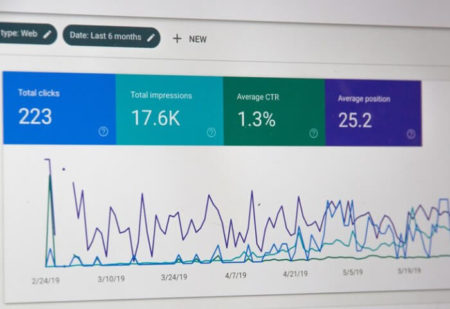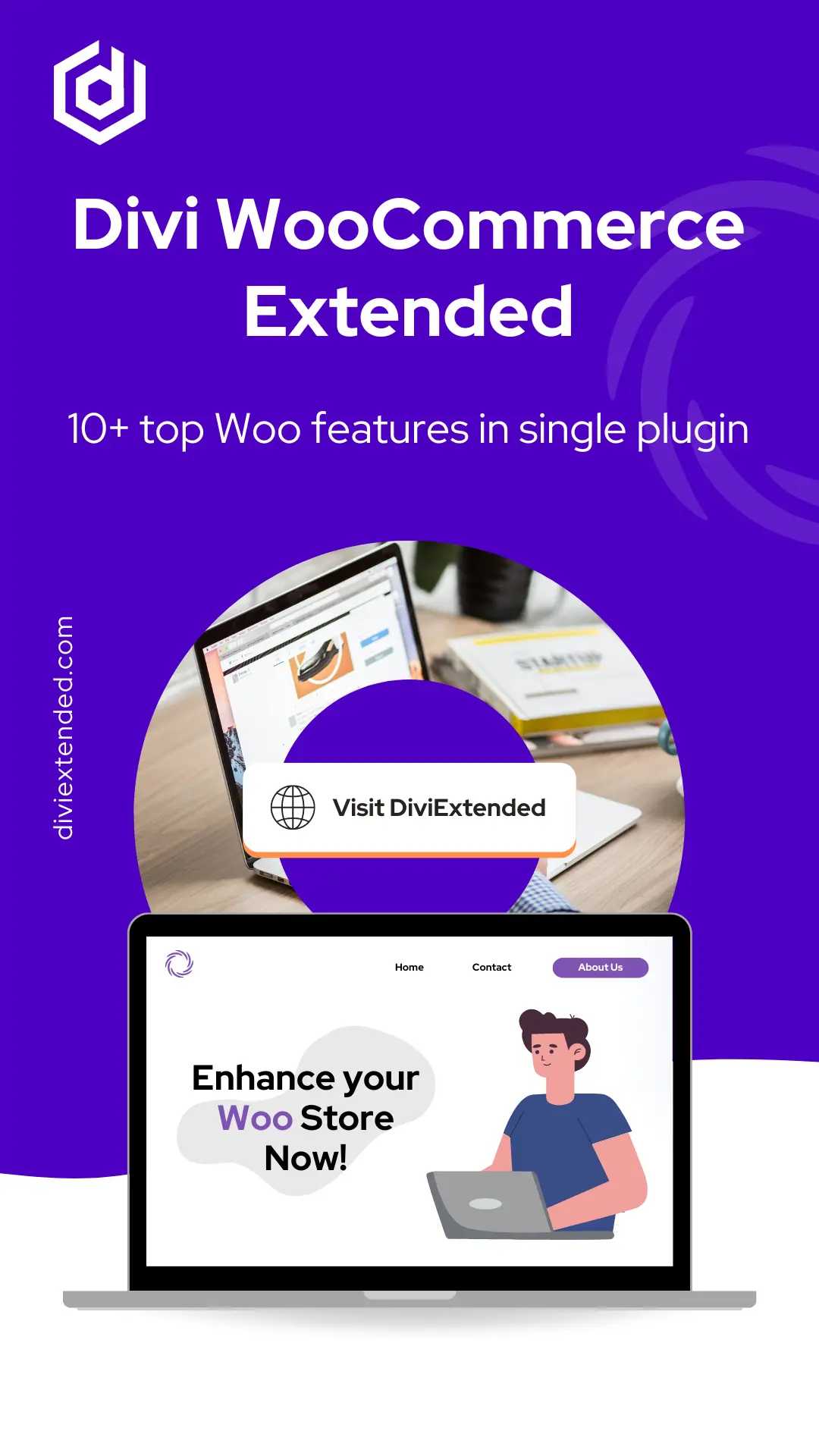Description
We provide WordPress or Divi theme speed optimization in two phases.
WordPress or Divi Website speed optimisation during development
It is important that a website in its development phase follows the speed optimization guidelines. These include many factors. Some of the website speed optimization factors that need to be considered during development are mentioned below.
If there is a live website that is not optimized for speed, the same steps could be followed.
Properly sized images
In order to make a Divi or WordPress page speed better, the images should be in an optimized state all the time. Images cover about 50% of the page size in most of the cases. The image size on a web page can be brought down to a much smaller number by compressing and resizing each image.
Minify CSS
CSS minification helps reduce the size of a CSS file by a few KBs and speed up Divi or WordPress website. This step saves a very small amount of data, a bad combination with an oddly sized image can destroy the purpose of CSS minification and thus requires a thorough implementation of all optimization techniques for best results.
Minify JavaScript
JavaScript minification works in the same manner as CSS and speed up Divi site
Eliminate render-blocking resources
This is one of the most important pagespeed and load factors. When a page content is blocked from loading because some other elements are being downloaded and the page content has to wait for those resources to load. This is barely noticeable in static websites but in case of a website running on WordPress, Divi or any other theme with a combination of many plugins, the actual HTML content is deferred from being loaded and thus results in poor load time and user experience.
One of the best ways to control this situation is to avoid using many plugins on the site and try to load JavaScripts at the footer instead of the top header if possible.
Defer unused CSS
When using a custom-built WordPress theme, it is possible to write CSS and HTML in such a way that no unwanted CSS is loaded on a page until required. If using a ready to use WordPress theme, it is not possible without heavy customization of the theme which is not feasible keeping in mind the frequent theme updates.
Avoid multiple page redirects
It is a good practice to set a fixed pattern of URL and not use a variation. For example, if a site uses https://example.com and the pages are listed in the same manner, using a link with a different variation, for example, http://example.com or https://www.example.com or https://www.example.com is not recommended. Bringing all the links on the same platform keep control on page load speed and also helps in SEO for Divi or WordPress websites.
Serve images in next-gen formats
Image formats like JPEG 2000, JPEG XR, and WebP often provide better compression than PNG or JPEG. These formats are desirable for graphics-heavy or image-heavy sites but work with standard websites where images are already compressed and are smaller in size. Compressing images before uploading it to the website results in better page speed for both Divi theme and WordPress.
Optimize image size – server scaling of images.
Some websites use images which are higher in dimension than the actual container or display size. Those images not only increase the page size but also eat up web hosting resources. This could be reduced to 10-80% percent in most of the cases where no image optimization is taken into consideration while creating the site or adding content after deployment. Optimizing the images will help in loading the page faster, improves the user experience and play a role in Divi or WordPress speed optimization.
Reduce JavaScript execution time
Keeping a minimum number of plugins that loads on frontend of the Divi site and WordPress, and external fancy resources is good for a website as it keeps control of the JavaScript execution time.
Ensure text remains visible during Webfont load
If a site uses a custom font, it is a good practice to deliver the content in the system available font without any delay which is replaced by the actual font once it is downloaded. This process takes a fraction of a second but it is a good practice for enhancing user experience.
Website speed optimisation after website deployment
Once a website is complete and is live, the next step can be executed to enhance the performance which involves the server where the website is hosted.
Reduce server response times
This factor is beyond control if a website is hosted on a shared hosting environment. In order to tackle it, a VPS or cloud hosting is recommended which has better server response time because there is better availability of resources to serve a user request compared to shared hosting. If a site is facing a slow performance issue, switching to a VPS can help. Many providers like Digital Ocean has great plans for hosting websites with resources which are not shared by other websites. Get in touch with us for a test drive. We offer managed hosting for such clients who want an excellent performing website in terms of speed which will be visible after a change.
Enable gzip compression
This is a server-level tweak which involves compression of data transferred from the server to the client end. This reduced the data size and thus make browsing faster. Most of the servers and browsers are in tune with this feature by default and if not, this can be configured from the control panel.
Leverage browser caching
A web developer should make use of the advancements in the browser’s capabilities. Leverage browser cache allows the locally downloaded and saved resources to be called again on a page where required. This eliminates the need for making a request to the web server to send the file again. For example, a JS file used on a page is most likely to be used on another page. If we tell the browser to use the file which was saved in the browser’s cache upon visiting a page to recall and use the same JS file on the second page, this will improve the user experience.
Website speed factors which requires special input for optimization
Are you a local business and your website is hosted on a web server that is not in the same region as your potential customers?
The website is a local business website and the potential customers are from the same region. This brings out some points which are important to understand the optimization and speed evaluation method.
It is recommended to host a website in the same region (Let’s take Oceania for example in your case) so that the load time is not high. This applies to businesses with customers in their local regions.
A test made to check the website speed may show results which might not be correct. For example, a user located in India is about 8 Thousands kilometers away from the local server located in Oceania where the website is hosted. A user in the US is typically 15 thousand kilometers away. If the test server we’re using the check the speed is located outside Oceania or Pacific region, the response time is most likely to be high.
Are your customers based internationally and you do not have a CDN service enabled?
It is recommended to use a CDN for international users so that the content is delivered from a regional server instead of the actual server located probably at the farthest point on the planet. This is an additional set up required to be done on a site and is provided by companies like MaxCDN, Cloudflare, etc.
Are you using a multi-purpose theme with tons of features in it?
Dependencies on elements we can’t control or improve (unless we shed them or try to find an alternative which is better performing in terms of site speed. For example, a WordPress theme or plugin which is not very well coded and generates lots of requests). There is always a pushback in terms of speed when we’re using a ready to use them because they come with lots of functionalities and features and thus uses resources required to make the theme (and the sites work).
A multi-purpose theme may have a bunch of features which can result in a sluggish website. This is one of the major drawbacks of using a ready-made theme on a WordPress website. This approach is fast and cost less but results in lots of unwanted features and slow site. A custom coded theme is the best solution to get rid of this issue.
Large number of plugins
If a large number of plugins are used on a WordPress website, it is highly likely to have an impact on the performance of the website. A large number of plugins means more requests and processing and thus a slower website. Performance improvement is highly unlikely to be significant in this case unless the number of plugins is reduced.
Why choose us
- Quick response and support
- Skilled professionals with over a decade experience
- Low price guarantee
- FFollow safe and secure procedure for Divi and WordPress website speed optimization.
- 100% client satisfaction.